Get More from Microsoft Dynamics 365 Business Central by Using the Data Exchange Framework

To stay ahead of the curve and ahead of your competition, your ongoing goal is to keep finding new ways to increase productivity, decrease operating costs, and streamline and optimize the work being performed in every department in your company. This often involves adopting new technologies and automating tasks that might otherwise require undue amounts of manual handling.
Here at , we always have our eyes on emerging opportunities for our Microsoft Dynamics 365 Business Central and Microsoft Dynamics NAV clients to achieve those goals.
Introducing the Data Exchange Framework
You can use the Data Exchange Framework to more efficiently and effectively manage the exchange – the import and the export – of electronic business documents, bank files, currency exchange rates, and any other data files with your business partners. In other words, you can use the Data Exchange Framework in new integration features by setting up which data you want to exchange and how.
For example, the format of files for the exchange of data in bank files, electronic documents, and currency exchange rates (among others) with ERP systems vary depending on the provider of the data file or stream and on the country or region. Microsoft Dynamics Business Central/NAV already supports various bank file formats and data service standards. But to provide support for other electronic document formats, PDFs being a good example, you would use the Data Exchange Framework.
Setting the Framework up is a defined step-by-step process. But once it’s done, you will have eliminated the cumbersome, time-consuming manual handling of non-standard formats.
Perhaps the following diagrams that show the architecture of the Data Exchange Framework will help you better visualize how the import and export frameworks work:
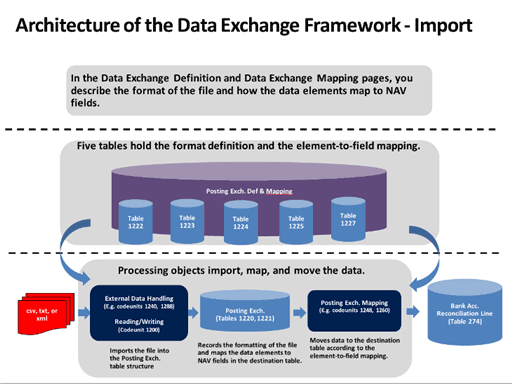
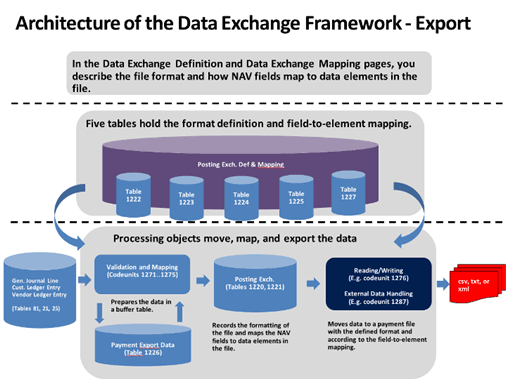
WE will set it up for YOU
When you look at the architecture schematics above, you will quickly realize why it would be difficult to explain the Data Exchange Framework in just a few written words. However, the bottom line is that Liberty Grove can explain it to you and set it up for you. That’s what we’re here for!
Therefore, the next step is…
Contact Liberty Grove Contact by calling 630-858-7388 or emailing nav@libertygrove.com.
Related Post
Connecting Dynamics 365 Business Central to the World and Back. What is Microsoft Dataverse?

